Other Articles:
Why we still play retro games | How to Get More for Less With the Xbox Live 12 Month Gold Membership Key | History of video games | The 9 most addictive video games | What Is a Gaming Platform and How Does It Work?
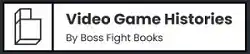
By Maria Nicole
Gamers often face the problem of overheating when it comes to their gaming PC. There are many possible reasons for that such as overclocking, lack of proper cooling, and cheap quality of case fan.
Don't worry. In this article, I am listing some of the important points and accessories that you can use to cool your gaming PC during long sessions of gaming.
1) Clean Your Computer: Do you know what keeps your computer cool? It is the fan inside it which optimizes for different speed settings as per the temperature inside the CPU. Sometimes, a large amount of dust gets accumulated inside or near the fan resulting in slow speed or even damage. It is advisable to clean your computer once in a month to make sure your CPU fan function properly.
2) Upgrade the CPU Case Fan: The processor inside your gaming computer is the most sensitive and costly thing. It has the potential to get overheated every time you play resource-heavy games like CS Go. Gamers are often advised to use high-quality case fans when it comes to playing high-end games.
When you play high-end games on your gaming PC, the factory-installed case fan doesn't provide you appropriate cooling as compared to the optimized case fans sold by brands such as Noctua, etc. Therefore, you absolutely need high-quality case fans to keep your CPU cool while gaming.
3) Stop Overclocking: When you push your computer components harder and faster than the limits they have intended to perform. In such case, Overclocking occurs and if done for longer periods, it leads to downgraded CPU performance. So, if you want to enjoy long hours of gaming, then you should avoid overclocking your CPU.
4) Power Supply Replacement: There is a large fan inside your computer power supply. This is where you can feel the heat coming out when you place your hand behind your computer.
If your gaming PC doesn't have a case fan installed, then this is the only place where the heat can get out from your computer. There are strong chances for overheating if your power supply fan is not working properly. I would suggest replacing the PSU fan in such a condition.
5) Install a CPU Water Cooling System: In a high-end gaming PC, the amount of heat generation is so much that even a high-quality case fan is not enough to keep the CPU Cool. In that case, you will require a water cooling system that is more efficient and cools your CPU better.
If you are thinking about "Water in Computer", don't worry, the water is enclosed inside the sealed transfer system. A pump operated in cycles and provide cooling to all the CPU and computer parts. The most interesting part is you don't have to be pro to install the water cooling system.
6) Install a Phase Change Unit: You can understand the concept of a phase change unit as the working of a Refrigerator. It helps in cooling the overheated CPU but operating on the same technology as in refrigerators.
Phase change units range in price from $1,000 to $2,000 USD.
So, that is all from my side. I hope this article will definitely help you to cool down the temperature of your gaming PC. If you have any suggestions or advice to put on, please do comment, I am more than happy to hear from your side.
Article Source: click here
http://EzineArticles.com/?Top-6-Ways-To-Keep-Your-Gaming-PC-Cool-id=9948811
advertisement - game-related or not - but interesting nonetheless!
Note: Offers and discounts may change by the time you visit any of the below merchants!